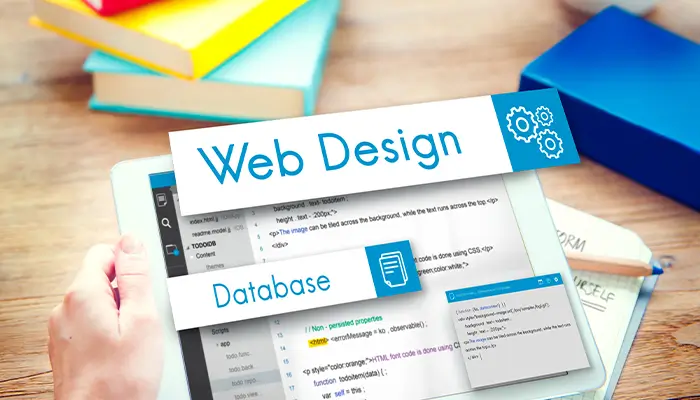How to Design a WordPress Homepage That Converts Visitors into Clients
October 24, 2025
How to Improve Your Website Accessibility in WordPress (A Complete Guide)
October 29, 2025WordPress remains the most popular CMS, powering millions of websites worldwide. Traditionally, building a custom theme required coding knowledge in PHP, CSS and JavaScript. However, in 2025, modern page builders like Elementor, Bricks and Oxygen allow designers and marketers to create fully custom WordPress themes without touching a line of code. Here’s a step-by-step guide to building your code-free theme.
-
Choose the Right Page Builder
Selecting the right page builder is the first step. Each builder offers unique features:
- Elementor: Beginner-friendly, with a drag-and-drop interface, pre-built templates and a large ecosystem of add-ons (elementor.com).
- Bricks Builder: Lightweight and performance-focused, ideal for fast-loading, fully customizable themes (bricksbuilder.io).
- Oxygen Builder: Advanced visual builder offering deep flexibility and dynamic content capabilities (oxygenbuilder.com).
Choose based on your design needs, performance priorities and learning curve.

-
Install and Set Up Your Builder
Once you’ve selected a builder:
- Install the builder plugin.
- Activate it and select a starter template (if desired) to save time.
- Familiarize yourself with the drag-and-drop editor and its modules, including headers, footers and dynamic content blocks.
This initial setup ensures you can work efficiently without code.
-
Design Your Theme Layout
A custom theme isn’t just about pages; it’s about a cohesive structure:
- Header & Footer: Use the builder’s theme builder to design reusable headers and footers with navigation menus, CTAs and logos.
- Homepage & Templates: Create homepages, single posts and archive pages visually.
- Dynamic Content: Connect your templates to WordPress dynamic content like posts, categories and custom fields.
Builders like Bricks and Oxygen allow you to define global elements and styles, ensuring consistency across your site.
-
Customize Styling and Responsiveness
Design without code doesn’t mean sacrificing flexibility:
- Adjust typography, colours, spacing and buttons visually.
- Apply responsive design settings to ensure your theme looks perfect on mobile, tablet and desktop.
- Use global styles or design systems for consistent branding across all pages.
Modern builders handle CSS automatically, letting you focus on design rather than technical implementation.
-
Add Advanced Features and Functionality
Even without coding, you can include advanced features:
- Forms and Popups: Use built-in widgets or plugins for contact forms, lead capture and popups.
- Animations and Interactions: Add subtle animations, hover effects and scroll-triggered interactions.
- E-commerce Integration: Connect WooCommerce seamlessly to create fully functional online stores.
These tools make it possible to build professional, interactive sites entirely visually.
-
Optimize Performance and SEO
A custom theme is only effective if it loads fast and ranks well:
- Enable builder’s performance settings (lazy loading, optimized CSS/JS).
- Compress images and use modern formats like WebP.
- Integrate SEO plugins like Rank Math or Yoast for metadata, sitemaps and schema.
- Test site speed with tools like GTmetrix or PageSpeed Insights.
Even code-free websites can be fast, lightweight and SEO-friendly with the right optimizations.
-
Test and Launch
Before going live:
- Test all pages across devices and browsers.
- Verify forms, links and dynamic content function correctly.
- Backup your site and ensure hosting supports smooth performance.
Once ready, publish your site and monitor performance, making adjustments as needed.
Conclusion
Building a custom WordPress theme without coding is now easier than ever in 2025. With modern page builders like Elementor, Bricks and Oxygen, anyone, from designers to marketers, can create visually stunning, functional and fast-loading websites. By following these steps, you can build a professional site tailored to your brand without learning code.
If you have any questions regarding “Build a Custom WordPress Theme” feel free to contact us. For inquiries and consultations, call us at: +92 321 4808303 or Email us at: hello@owaisgilani.com.
Disclaimer: The information shared on this website is for educational and informational purposes only and reflects my personal views and experiences. While I strive to provide accurate and helpful content, readers should use their own judgment and consult with a qualified professional before making any decisions based on the information here. I am not responsible for any actions taken based on this content. Feel free to reach out to me if you need clarification or have questions before using any part of this information.