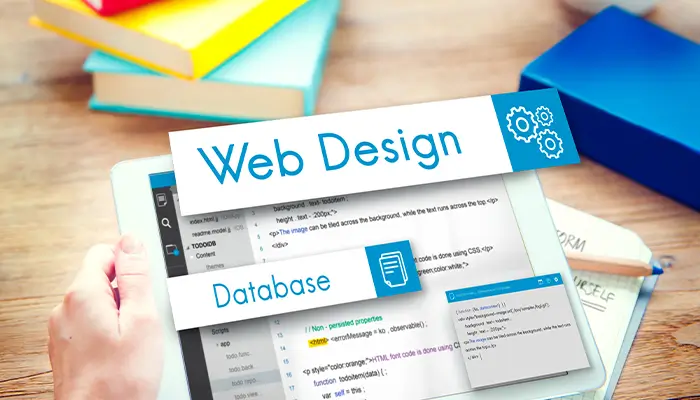The Future of Website Security: How AI Is Protecting Businesses Online in 2025
October 22, 2025
How to Build a Custom WordPress Theme Without Coding (2025 Edition)
October 27, 2025Your homepage is often the first impression potential clients have of your business. In 2025, a strategically designed WordPress homepage can dramatically increase conversions by guiding visitors through a clear journey, from discovery to action. Here’s a step-by-step guide to crafting a homepage that converts.
-
Define Your Goal and Audience
Before designing, clarify the main objective of your homepage. Are you collecting leads, selling services or promoting content? Understand your target audience’s preferences, pain points and browsing behaviour to tailor your design for maximum engagement. (wpbeginner.com)

-
Plan Your Layout Strategically
A clean organized layout helps visitors quickly understand your offerings. Key sections to include:
- Header: Logo, navigation menu and contact info for easy access.
- Hero Section: Attention-grabbing headline, subhead line and a primary CTA.
- Services/Offerings: Showcase key services or products.
- Social Proof: Client testimonials, reviews or logos.
- About Section: Brief overview of your brand story.
- Footer: Secondary navigation, contact details and social links. (elementor.com)
-
Craft Compelling Calls-to-Action (CTAs)
CTAs guide visitors toward desired actions. Effective CTAs should be:
- Clear: Use action-oriented language (e.g., “Get a Free Consultation”).
- Visible: Place CTAs above the fold and within each key section.
- Consistent: Maintain color and design patterns that make them stand out.
- Personalized: Adjust CTAs based on visitor intent using dynamic content tools. (hubspot.com)
-
Optimize UX Flow
User experience (UX) is critical for conversions. Ensure a smooth UX flow by:
- Prioritizing Mobile-First Design: Mobile traffic dominates, so responsive design is essential.
- Reducing Load Times: Compress images, use caching and choose a reliable hosting provider.
- Logical Navigation: Keep menus intuitive, with clear hierarchies.
- Visual Hierarchy: Highlight important content with size, colour and placement. (uxdesign.cc)
-
Leverage Visuals and Multimedia
High-quality visuals and multimedia can increase engagement and conversions. Tips:
- Use hero images or videos that resonate with your audience.
- Include infographics or icons to simplify complex information.
- Ensure images are optimized for fast loading to maintain performance. (wpengine.com)
-
Add Social Proof and Trust Signals
Trust is essential for conversions. Include elements such as:
- Client testimonials or case studies.
- Recognizable brand logos you’ve worked with.
- Security badges or certifications, especially for e-commerce sites. (optinmonster.com)
-
Test, Analyse and Optimize
Continuous improvement ensures maximum conversions. Implement A/B testing for headlines, CTAs and layouts. Use analytics tools to track user behaviour, conversion rates and bounce rates. Iteratively optimize based on insights for better performance. (hotjar.com)
Conclusion
Designing a WordPress homepage that converts visitors into clients requires strategic planning, clear CTAs, optimized UX and trust-building elements. By following these steps and continually testing and optimizing, your homepage can become a powerful conversion engine for your business.
If you have any questions regarding “Design a WordPress Homepage” feel free to contact us. For inquiries and consultations, call us at: +92 321 4808303 or Email us at: hello@owaisgilani.com.
Disclaimer: The information shared on this website is for educational and informational purposes only and reflects my personal views and experiences. While I strive to provide accurate and helpful content, readers should use their own judgment and consult with a qualified professional before making any decisions based on the information here. I am not responsible for any actions taken based on this content. Feel free to reach out to me if you need clarification or have questions before using any part of this information.