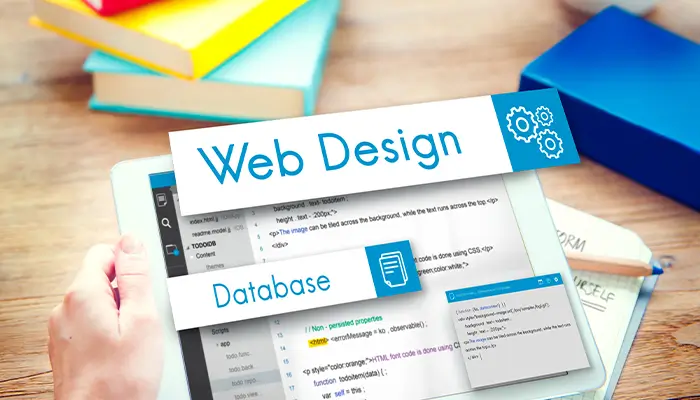How to Build a Custom WordPress Theme Without Coding (2025 Edition)
October 27, 2025
How to Set Up WordPress Multisite: Manage Multiple Websites from One Dashboard
October 31, 2025In 2025, website accessibility is not just a legal requirement but a vital part of creating an inclusive digital experience. An accessible website ensures that users with disabilities can navigate, understand and interact with your content seamlessly. For WordPress site owners, improving accessibility means complying with ADA (Americans with Disabilities Act) guidelines and WCAG (Web Content Accessibility Guidelines) while enhancing usability for everyone. Here’s a complete guide to making your WordPress site more accessible.
-
Understand Accessibility Standards
Before making changes, it’s important to understand the standards:
- WCAG 2.2: Provides detailed guidelines on text alternatives, navigation and visual presentation.
- ADA Compliance: Ensures websites are accessible to people with disabilities in the U.S.
- ARIA (Accessible Rich Internet Applications): Helps improve accessibility for dynamic content and advanced UI elements.
Understanding these frameworks will guide your accessibility improvements effectively

-
Use Accessible WordPress Themes
Start with a theme designed for accessibility:
- Look for “Accessibility Ready” themes in the WordPress repository.
- Ensure proper semantic HTML structure (headings, lists, buttons).
- Check color contrast, font size and keyboard navigation support.
Themes like Twenty Twenty-Two or Astra offer built-in accessibility features (wordpress.org).
-
Implement Keyboard Navigation
Many users with disabilities rely on keyboards instead of a mouse.
- Ensure all interactive elements (menus, forms, buttons) are navigable via keyboard.
- Use focus indicators to highlight the current element on the page.
- Test tabbing order for logical navigation.
Plugins like WP Accessibility can help enhance keyboard navigation (wpaccessibility.com).
-
Add Text Alternatives for Media
Images, videos and audio should have accessible alternatives:
- Alt Text for Images: Provide descriptive text for screen readers.
- Video Captions: Include subtitles or transcripts for audio content.
- Audio Descriptions: Describe visual content in videos for visually impaired users.
Accessibility-ready media ensures all users can consume your content.
-
Optimize Forms for Accessibility
Forms are critical interaction points:
- Use clear labels for input fields.
- Group related fields with <fieldset> and <legend>.
- Provide error messages and instructions in text, not just colour.
Plugins like Gravity Forms and WPForms support accessible form creation (wpforms.com).
-
Ensure Colour Contrast and Readability
Colour choices impact usability:
- Maintain sufficient contrast between text and background (minimum 4.5:1).
- Avoid using colour alone to convey information; combine with text or symbols.
- Use scalable font sizes to accommodate users with low vision.
Tools like the WebAIM Contrast Checker can help verify compliance (webaim.org).
-
Use ARIA Roles and Landmarks
ARIA attributes enhance accessibility for dynamic content:
- Use role, aria-label and aria-hidden for complex UI elements.
- Implement landmarks like <header>, <main>, <nav> and <footer> to improve screen reader navigation.
- Avoid excessive ARIA usage; apply only where necessary.
Builders like Elementor and Bricks allow ARIA attribute management for components.
-
Test Your Website Accessibility
Regular testing ensures compliance and usability:
- Automated Tools: Use WAVE, Lighthouse or Axe to identify issues.
- Manual Testing: Test keyboard navigation, screen reader compatibility and mobile accessibility.
- User Feedback: Involve users with disabilities to gain real-world insights.
Accessibility testing should be an ongoing process, not a one-time effort.
Conclusion
Making your WordPress website accessible in 2025 is essential for inclusivity, legal compliance and a better user experience. By selecting accessible themes, optimizing media and forms, implementing ARIA roles and regularly testing, you can create a website that works for everyone.
If you have any questions regarding “Improve Your Website Accessibility in WordPress” feel free to contact us. For inquiries and consultations, call us at: +92 321 4808303 or Email us at: hello@owaisgilani.com.
Disclaimer: The information shared on this website is for educational and informational purposes only and reflects my personal views and experiences. While I strive to provide accurate and helpful content, readers should use their own judgment and consult with a qualified professional before making any decisions based on the information here. I am not responsible for any actions taken based on this content. Feel free to reach out to me if you need clarification or have questions before using any part of this information.