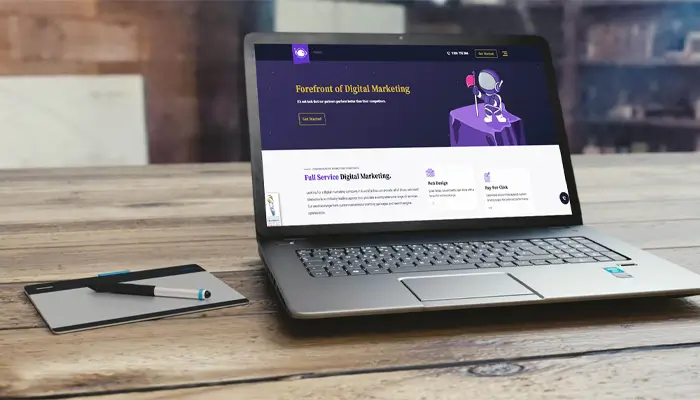How to Build an Email Marketing Funnel That Works (Step-by-Step Guide)
September 29, 2025
The Rise of Generative AI in Design: How It’s Reshaping Creative Workflows
October 1, 2025In 2025, customer expectations are higher than ever. Visitors want instant answers, personalized experiences and 24/7 availability. For small businesses, agencies and freelancers, meeting these demands can be tough without a large support team. That’s where AI chatbots come in.
AI chatbots are no longer just simple FAQ bots, they’re now smart, conversational assistants that can handle complex queries, recommend products and even close sales. Here’s how you can integrate one into your website to enhance customer support and boost conversions.
-
Choose the Right AI Chatbot Platform
Not all chatbots are created equal. Look for platforms that integrate seamlessly with your website and tools.
- Tidio: Great for WordPress and Shopify; offers live chat + AI.
- Intercom: Advanced features for sales and customer engagement.
- Drift: Ideal for B2B businesses with strong lead qualification tools.
- ManyChat: Best for social media + website integration.
Pro Tip: Select a chatbot that matches your business goals, whether it’s customer support, lead generation or e-commerce.
-
Set Clear Objectives
Before launching, define what you want your chatbot to achieve. For example:
- Answer FAQs (shipping, pricing, services).
- Qualify leads before handing them to sales.
- Recommend products or services.
- Provide 24/7 support to global visitors.
-
Integrate Seamlessly with Your Website
Most chatbot platforms provide plugins, widgets or embed codes.
- WordPress: Use plugins like Tidio or HubSpot Chat.
- Custom Sites: Copy-paste a JavaScript snippet into your site’s header.
- E-Commerce: Shopify and WooCommerce offer one-click chatbot integrations.
-
Train Your Chatbot with FAQs and Knowledge Base
AI chatbots improve when fed data. Upload FAQs, service descriptions and knowledge base articles so the bot can give accurate responses.
Pro Tip: Use your customer service email history to anticipate the most common questions.
-
Enable Human Handoff
Even the smartest chatbots can’t answer everything. Always offer an option to connect with a real human agent for complex issues.
This ensures customers don’t get frustrated and improves overall trust in your brand.
-
Track and Optimize Performance
Monitor your chatbot’s performance regularly:
- Response accuracy.
- Customer satisfaction scores.
- Conversion rates from chatbot interactions.
Platforms like Intercom and Drift provide built-in analytics to refine your chatbot’s performance.

Conclusion
Integrating an AI chatbot in 2025 is no longer a luxury, it’s a necessity for businesses that want to provide fast, personalized and scalable customer support. The right chatbot not only answers questions but also builds relationships, generates leads and drives sales.
By choosing the right platform, setting clear goals and optimizing regularly, you can turn your website into a 24/7 customer support powerhouse.
If you have any questions regarding “AI Chatbots” feel free to contact us. For inquiries and consultations, call us at: +92 321 4808303 or Email us at: hello@owaisgilani.com.
Disclaimer: The information shared on this website is for educational and informational purposes only and reflects my personal views and experiences. While I strive to provide accurate and helpful content, readers should use their own judgment and consult with a qualified professional before making any decisions based on the information here. I am not responsible for any actions taken based on this content. Feel free to reach out to me if you need clarification or have questions before using any part of this information.