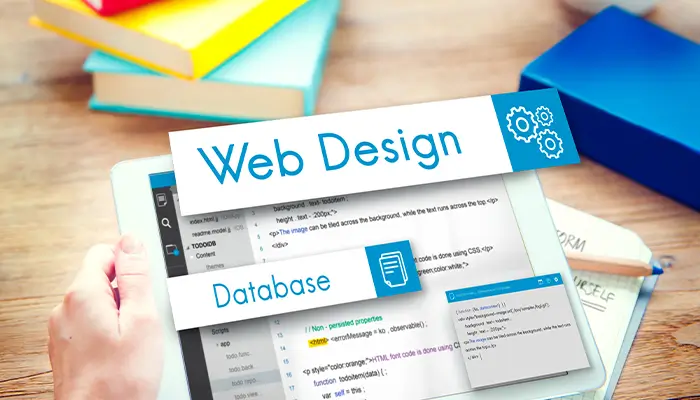How to Improve Your Website Accessibility in WordPress (A Complete Guide)
October 29, 2025
How Generative AI Is Transforming UI/UX Testing and Design Validation
November 3, 2025For freelancers, agencies and businesses managing multiple websites, WordPress Multisite is a game-changer. This powerful feature allows you to run multiple websites from a single WordPress installation, simplifying maintenance, updates and content management. In 2025, mastering Multisite can save you time, improve workflow efficiency and give you centralized control over your digital assets. Here’s a complete guide to setting up and managing a WordPress Multisite network.
-
Understand WordPress Multisite
WordPress Multisite allows you to create a network of websites under one WordPress installation. Key benefits include:
- Centralized Management: Manage updates, themes and plugins across all sites from one dashboard.
- Cost Efficiency: Reduce hosting and maintenance overhead by using one WordPress install.
- Scalability: Easily add new sites for clients, campaigns or brand extensions.
- User Role Management: Assign specific admin or editor roles to each site while keeping control at the network level.
This setup is ideal for agencies, freelancers managing client sites or businesses with multiple brands.

-
Prepare Your WordPress Installation
Before enabling Multisite:
- Backup Your Site: Always create a full backup before making major changes.
- Check Hosting Compatibility: Ensure your hosting supports Multisite. Managed WordPress hosting often simplifies setup.
- Update WordPress: Multisite requires the latest WordPress version for security and compatibility.
-
Enable Multisite in WordPress
- Access your WordPress installation via FTP or hosting file manager.
- Open the wp-config.php file.
- Add the following line above the “/* That’s all, stop editing! */” comment:
define (‘WP_ALLOW_MULTISITE’, true);
- Save the file and refresh your WordPress dashboard.
You’ll now see the “Network Setup” option under Tools → Network Setup.
-
Configure Your Network Settings
- Choose Subdomains (site1.example.com) or Subdirectories (example.com/site1) depending on your domain setup.
- Enter a Network Title and Admin Email Address.
- Click Install.
WordPress will generate additional code for your wp-config.php and .htaccess files. Add this code carefully as instructed.
-
Add and Manage Sites
Once Multisite is enabled:
- Navigate to My Sites → Network Admin → Sites.
- Click Add New to create a new site.
- Set the site’s address, title and admin email.
- Repeat as needed for multiple client or brand websites.
Each site can have its own themes, plugins and users, while network admins retain overarching control.
-
Install Themes and Plugins Network-Wide
- Themes: Can be enabled network-wide or selectively for individual sites.
- Plugins: Install plugins once and activate them for all sites, saving time on repetitive installs.
Be mindful of plugin compatibility with Multisite to avoid conflicts or performance issues.
-
User Management Across the Network
Multisite allows you to assign users at two levels:
- Network Admin: Full control across all sites.
- Site Admin: Limited control for specific websites.
This flexibility is ideal for agencies managing multiple clients, giving clients access to their sites without compromising the entire network.
-
Maintain and Optimize Your Multisite Network
- Regular Backups: Use Multisite-compatible backup solutions.
- Security: Ensure SSL certificates are valid for all sites and keep WordPress, themes and plugins updated.
- Performance: Use caching, CDN and optimized hosting to handle traffic efficiently.
- Monitoring: Track site health, uptime and analytics across the network.
Conclusion
WordPress Multisite in 2025 empowers freelancers, agencies and businesses to efficiently manage multiple websites from a single dashboard. By centralizing updates, user management and site maintenance, you save time, reduce costs and scale your digital presence seamlessly. With careful setup and ongoing maintenance, Multisite becomes a powerful tool for managing client sites or multiple brands with ease.
If you have any questions regarding “WordPress Multisite” feel free to contact us. For inquiries and consultations, call us at: +92 321 4808303 or Email us at: hello@owaisgilani.com.
Disclaimer: The information shared on this website is for educational and informational purposes only and reflects my personal views and experiences. While I strive to provide accurate and helpful content, readers should use their own judgment and consult with a qualified professional before making any decisions based on the information here. I am not responsible for any actions taken based on this content. Feel free to reach out to me if you need clarification or have questions before using any part of this information.