
AI Meets SEO: How Artificial Intelligence Is Redefining Search Rankings in 2025
October 3, 2025
Predictive Marketing with AI: How Brands Can Anticipate Customer Behavior in 2025
October 8, 2025Elevate your proposals, storyboards and marketing decks with AI-powered tools.
Pitching ideas to clients is no longer just about great design, it’s about presentation, personalization and persuasion. In 2025, Artificial Intelligence (AI) has transformed how creatives and marketers plan, design and deliver presentations.
From generating branded visuals to structuring strategy decks, AI tools now act as powerful creative partners that help agencies and freelancers communicate ideas faster and more effectively.
Here’s how you can use AI to create smarter, more engaging client presentations, without spending days perfecting slides.
-
AI for Storytelling and Structure
Before design comes clarity, and this is where tools like ChatGPT and Notion AI shine. These platforms can help you:
- Outline your pitch deck: Simply describe your project and AI generates a professional slide flow (problem, solution, results).
- Refine your value proposition: Get AI to summarize complex ideas into concise, client-friendly language.
- Generate data-backed talking points: AI can pull recent marketing statistics or trends from trusted sources to strengthen your argument.
Tip: Ask ChatGPT, “Create a pitch deck outline for a branding project proposal,” and you’ll get a complete structure ready for customization.
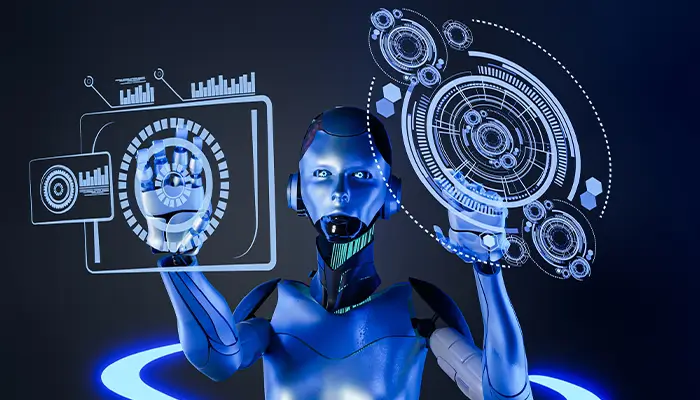
-
Designing Stunning Slides with AI Presentation Tools
Gone are the days of manual slide formatting. In 2025, tools like Tome, Gamma and Beautiful.ai use AI to automatically:
- Suggest layouts and templates based on your topic.
- Match brand colours and fonts automatically.
- Add animations and transitions for visual flow.
These tools save hours of design time while maintaining professional polish.
Tome even allows text-to-deck creation, type your pitch idea and the tool builds an entire presentation complete with visuals and text.
-
AI-Powered Visuals and Mock-ups
Visual storytelling is key to capturing client attention. Tools like Midjourney, DALL·E 3 and Runway ML allow you to:
- Generate brand mood boards or ad concepts from prompts.
- Create product mock-ups, UI screens or campaign visuals instantly.
- Visualize design ideas before moving to production.
For example, if you’re proposing a UI/UX redesign, you can show AI-generated screen previews of the new layout, which makes your concept tangible and memorable.
Pro Tip: Combine AI visuals with actual wireframes or prototype links to create a seamless design narrative.
-
Using AI for Voiceovers and Video Pitches
For remote clients, video presentations are a must. Tools like Synthesia and Pictory let you create AI-generated presenters who deliver your pitch in natural-sounding voices.
You can also:
- Convert your slide deck into a narrated video.
- Add subtitles, transitions and background music automatically.
- Create personalized video proposals that stand out in inboxes.
This is especially effective for agencies working with clients in different countries or time zones.
-
Data Visualization and Analytics
Client’s love seeing numbers, but not in spreadsheets. Tools like Zoho Analytics, ChatGPT Advanced Data Analysis and Tableau AI turn your data into interactive charts and infographics in seconds.
Example: Instead of showing “traffic increased by 25%,” AI can create a visual chart comparing pre- and post-campaign results, making the success story far more compelling.
-
Personalization and Follow-Up Automation
After the pitch, AI can help maintain engagement through automated follow-ups.
Platforms like HubSpot AI, Copy.ai and Lavender can generate personalized email summaries or reminders for each client.
For instance:
- “Thanks for reviewing our design proposal. Here’s a summary of our key objectives and next steps.”
Small touches like these demonstrate professionalism and help build long-term client relationships.
Conclusion
AI is not replacing creative intuition, it’s amplifying it.
By combining your design and storytelling skills with AI’s speed and precision, you can create presentations that not only look great but also close deals faster.
In 2025, the most successful creatives are those who treat AI as a collaborator, not a competitor, using it to simplify workflows and enhance their storytelling impact.
If you have any questions regarding “AI for Client Presentations” feel free to contact us. For inquiries and consultations, call us at: +92 321 4808303 or Email us at: hello@owaisgilani.com.
Disclaimer: The information shared on this website is for educational and informational purposes only and reflects my personal views and experiences. While I strive to provide accurate and helpful content, readers should use their own judgment and consult with a qualified professional before making any decisions based on the information here. I am not responsible for any actions taken based on this content. Feel free to reach out to me if you need clarification or have questions before using any part of this information.



