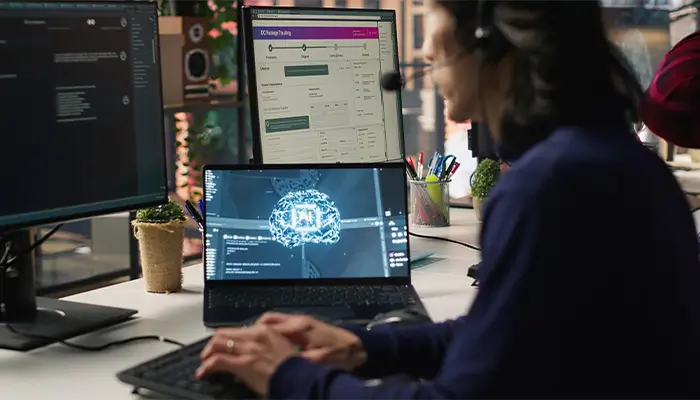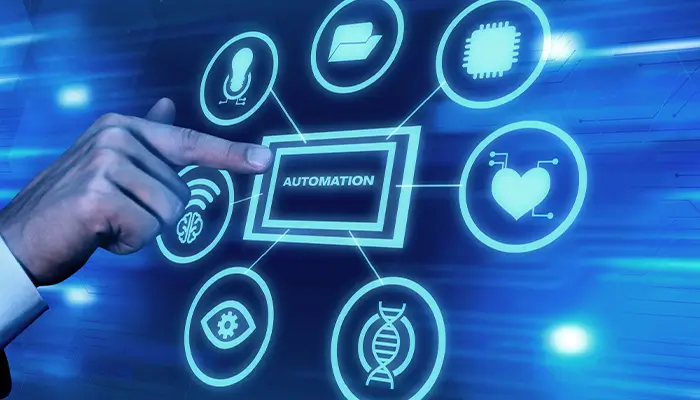Turn Your Phone into a Marketing Powerhouse: 10 Mobile Apps Every Digital Marketer Needs in 2025
July 16, 2025
Protect Your Data: Best Free & Paid VPNs for Mobile Devices in 2025
July 21, 2025Why Chrome Extensions Are Game-Changers
Whether you’re a designer tweaking pixel-perfect layouts, a developer debugging code or a marketer running campaigns, your browser is your daily workspace. Chrome extensions are like power-ups that can transform an average browser into a full-blown productivity hub. The right tools can save hours of manual work, improve accuracy and boost performance across your projects.
Instead of listing tools in a boring 1-to-10 format, let’s explore key workflow needs and which Chrome extensions fulfill them best, all validated by expert communities and up-to-date recommendations from sources like Google Chrome Web Store, G2 and tech blogs like TechRadar and HubSpot.
For On-the-Go SEO & Website Audits
Tool Highlight: SEO Minion
SEO Minion helps marketers analyze on-page SEO like meta tags, headings and alt attributes. It also checks broken links, previews SERP results and highlights internal linking structures.
Why It Matters:
When you’re working on a landing page or blog, this extension lets you instantly verify how optimized your content is, without opening another platform.
Also Try:
Keywords Everywhere for search volume insights directly in your search bar
Checkbot for crawling websites and finding SEO, speed and security issues in bulk

For Designers Who Need Pixel-Perfect Precision
Tool Highlight: CSS Peeper
This tool lets designers inspect the CSS of a website without diving into DevTools. You can quickly view font styles, color palettes and spacing, ideal for learning from or collaborating on design systems.
Why It Matters:
Perfect for UI/UX designers who want fast access to visual specs without bothering their dev teams.
Also Try:
ColorZilla to pick any color from the screen and generate HEX/RGB instantly
Fonts Ninja to identify any font on a webpage and test it live
For Developers Needing Clean Code & Fast Debugging
Tool Highlight: Web Developer Extension
This is a long-trusted toolkit that adds a toolbar to your browser for editing CSS, disabling JavaScript, viewing cookies and testing responsive designs.
Why It Matters:
Instead of switching between browsers and tools, developers can test page behavior and structure directly inside Chrome.
Also Try:
Wappalyzer to detect the CMS, framework and tools a website is built with
JSON Formatter to make raw JSON data readable when working with APIs

For Digital Marketers Managing Campaigns & Analytics
Tool Highlight: Tag Assistant (by Google)
This tool verifies whether your Google Analytics, Tag Manager and other tracking pixels are working correctly.
Why It Matters:
If your tags are broken, your entire data strategy could be flawed. This tool helps diagnose and validate tracking issues instantly.
Also Try:
Facebook Pixel Helper to confirm whether Meta Ads tracking is installed properly
Bitly Extension for shortening and tracking campaign URLs on the fly
For Creative Content & UX Inspiration
Tool Highlight: GoFullPage, Full Page Screenshot
Capture an entire webpage from top to bottom in a single screenshot, perfect for showcasing mockups, designs or UX flows in presentations and pitches.
Why It Matters:
Saves time from stitching multiple screenshots together and gives you a clean export in PDF or PNG.
Also Try:
Toby for Chrome for saving and organizing inspirational sites and project references
Loom for recording quick tutorials, walkthroughs or design feedback with screen + voice
Closing Thoughts: Stack Smart, Not Heavy
With thousands of Chrome extensions available, it’s easy to overload your browser. The key is to select a lean set of tools that directly enhance your workflow speed, design quality or marketing accuracy.
Whether you’re testing a landing page layout, pulling SEO insights or polishing your next Instagram ad, the right extension can make the difference between hours of frustration and a job done right in minutes.
If you have any questions regarding “Chrome Extensions” feel free to contact us. For inquiries and consultations, call us at: +92 321 4808303 or Email us at: hello@owaisgilani.com.
Disclaimer: The information shared on this website is for educational and informational purposes only and reflects my personal views and experiences. While I strive to provide accurate and helpful content, readers should use their own judgment and consult with a qualified professional before making any decisions based on the information here. I am not responsible for any actions taken based on this content. Feel free to reach out to me if you need clarification or have questions before using any part of this information.